How to make a price list on the computer
In business activities or personal management, making a price list is a common and important task. Whether it is used for product quotations, service charges, or internal cost accounting, a clear and standardized price list can improve work efficiency. This article will explain in detail how to create a price list on a computer, with examples of structured data.
1. Common tools for making price lists
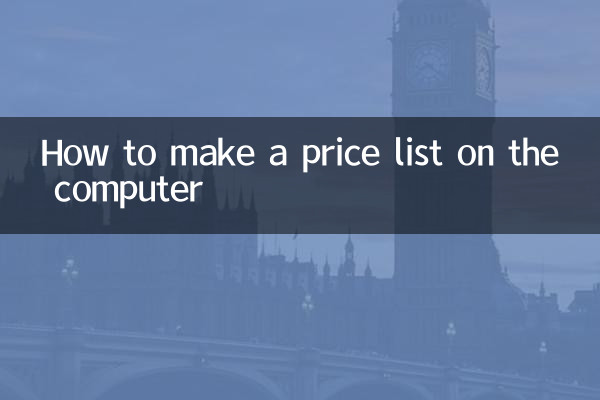
There are many tools you can choose from to create a price list on your computer. Here are some common options:
| Tool name | Applicable scenarios | advantage |
|---|---|---|
| Microsoft Excel | Complex data calculations and dynamic updates | Powerful function, supports formulas and charts |
| WPS form | Basic price list production | Free and user-friendly |
| Google Sheets | Online collaboration | Cloud storage, real-time editing by multiple people |
| Word | Simple static price list | Flexible typesetting and suitable for printing |
2. Price list preparation steps
Taking Excel as an example, the steps to create a price list are as follows:
1.Create new table file: Open Excel and create a new blank workbook.
2.Design header: Enter a title (such as "Product Price List") in the first line, and set formats such as merge, center, and bold.
3.Fill in basic information: Starting from the second line, fill in the column titles (such as serial number, product name, specifications, unit price, remarks, etc.).
4.Enter data: Enter product information and corresponding prices line by line.
5.Add formula (optional): If you need to calculate the total price or discount, you can use functions such as SUM and IF.
6.Beautify the table: Adjust fonts, borders, and colors to make the table more intuitive.
7.Save and share: Save as Excel format or PDF for easy printing or sending to customers.
3. Price list example template
| serial number | Product name | Specification | Unit price (yuan) | Remark |
|---|---|---|---|---|
| 1 | laptop | i7/16GB/512GB | 6999 | Limited time offer |
| 2 | wireless mouse | Bluetooth 5.0 | 129 | Buy two get one free |
| 3 | mechanical keyboard | Green axis RGB | 399 | Spot goods |
4. Things to note when making a price list
1.Data accuracy: Check prices and product information to avoid mistakes.
2.Clear classification: Can be displayed in pages or columns according to product type, customer level, etc.
3.Mark updated date: Indicate "Validity Period" or "Last Revised" at the bottom of the form.
4.Version management: When modifying the price, it is recommended to save it as a new file to retain the history.
5. Advanced skills
1.conditional formatting: Color-code high-priced, low-priced, or special items.
2.Data validation: Limit the cell input range (for example, the unit price must be a number).
3.Template reuse: Save frequently used price lists as templates and call them directly next time.
Through the above methods, you can quickly create a professional price list. Whether it is an offline store or an e-commerce operation, a standardized price list can help you improve business efficiency!
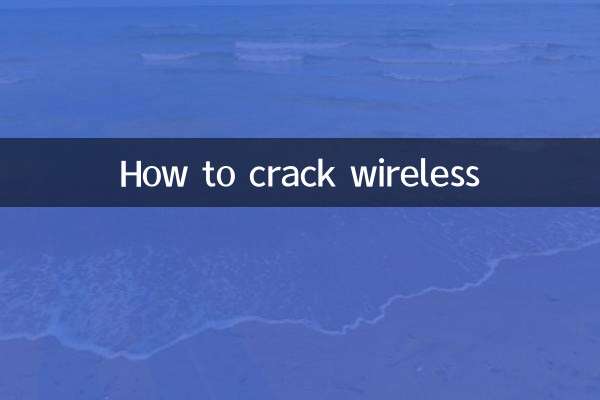
check the details
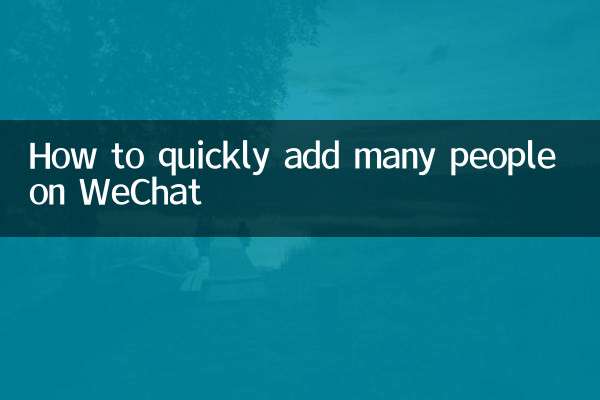
check the details